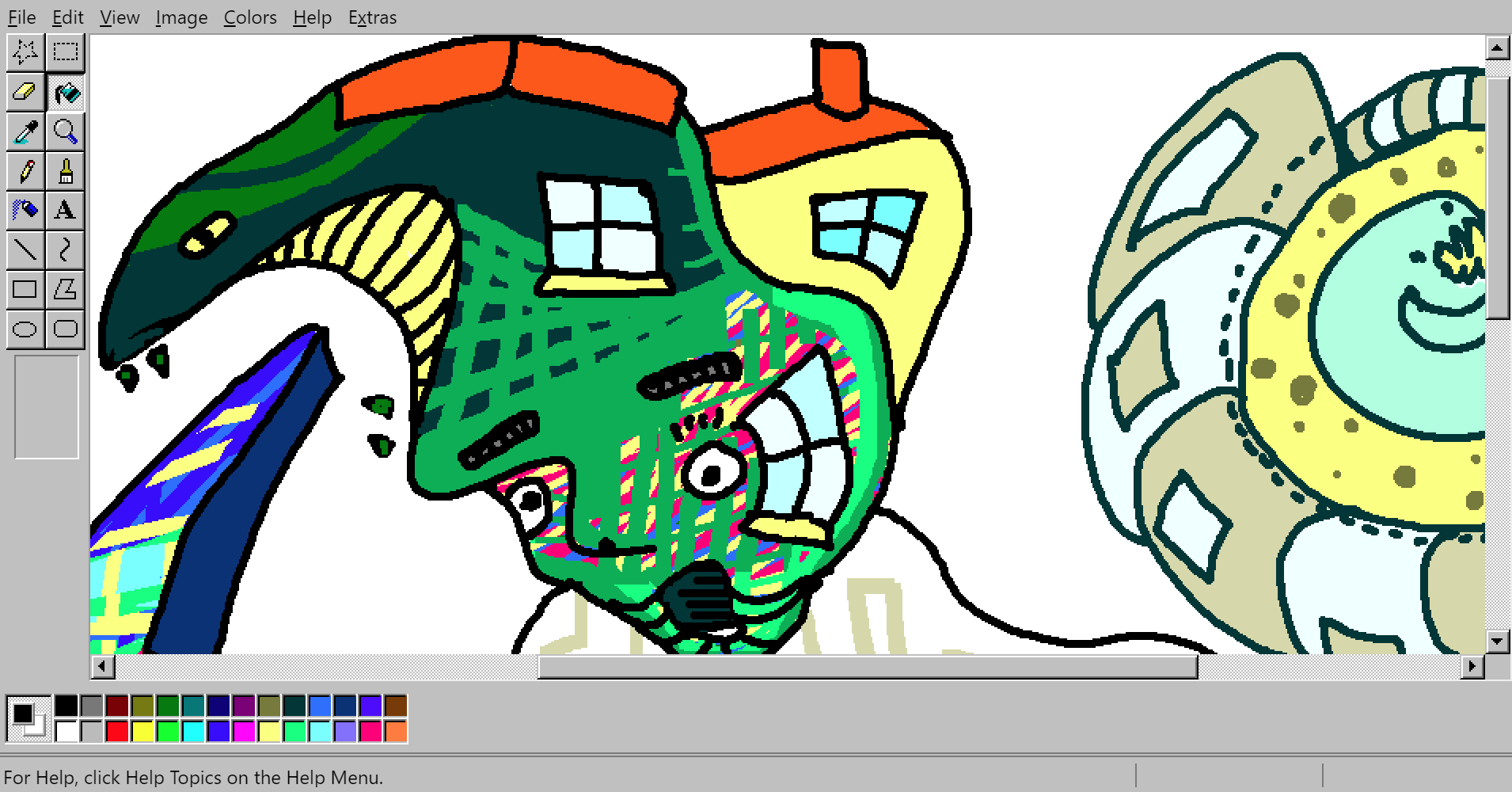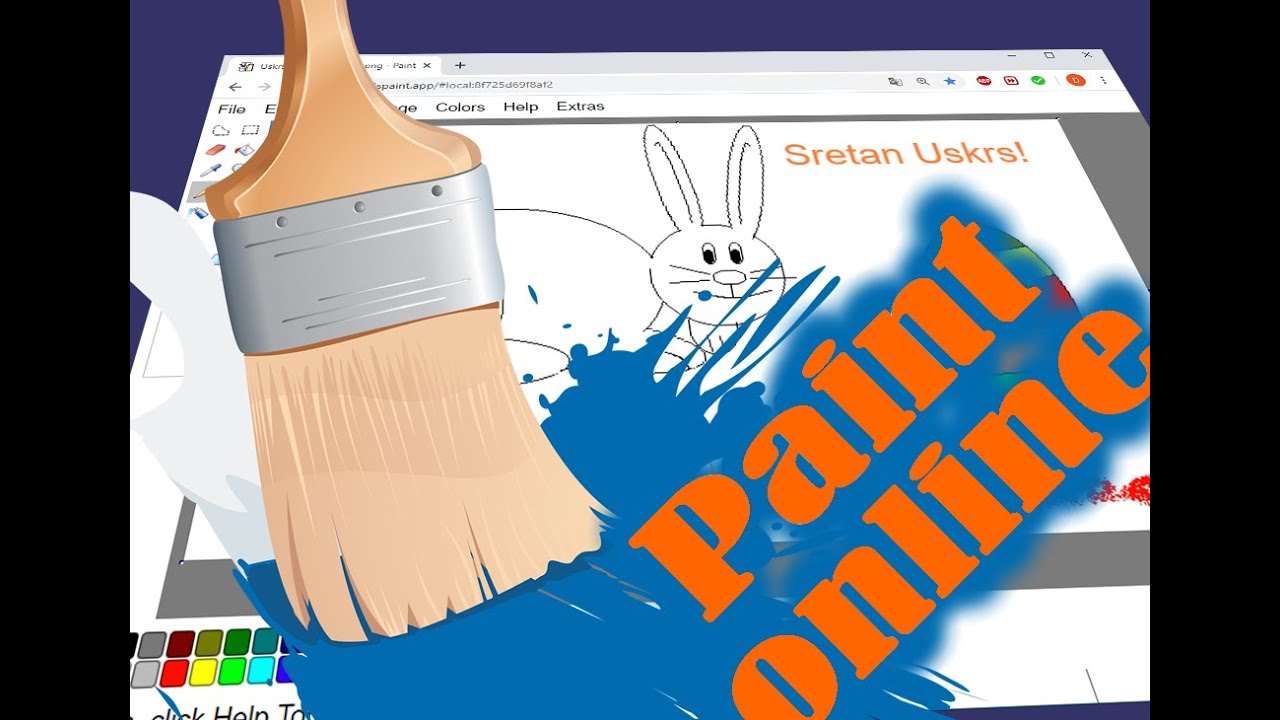JS Paint is an innovative online painting tool that brings the classic Microsoft Paint experience to your web browser. Designed for both casual users and aspiring artists, it offers a user-friendly interface while maintaining the essential features of traditional painting software. In this comprehensive guide, we will explore the capabilities of JS Paint, its history, and how you can leverage it for your creative projects.
With an increasing number of people turning to digital art, tools like JS Paint are becoming invaluable for expressing creativity without the need for complex software installations. Whether you are a beginner looking to dabble in digital artistry or an experienced user seeking a quick and simple solution, JS Paint caters to various needs.
In this article, we will dive deep into the functionalities of JS Paint, its features, and tips for maximizing your artistic output. We will also discuss its relevance in the broader context of digital painting tools available today, making it easier for you to understand why JS Paint stands out in the crowded market of online applications.
Table of Contents
- 1. What is JS Paint?
- 2. Key Features of JS Paint
- 3. How to Use JS Paint
- 4. Comparing JS Paint with Other Painting Tools
- 5. User Experience and Community Feedback
- 6. Tips for Getting the Most Out of JS Paint
- 7. Frequently Asked Questions
- 8. Conclusion
1. What is JS Paint?
JS Paint is an online painting application that mimics the functionality of the classic Microsoft Paint program. It is developed using JavaScript, hence the name. The tool aims to provide users with a familiar painting experience while taking advantage of modern web technologies.
1.1 History of JS Paint
JS Paint was created as a homage to the original Microsoft Paint, which has been a staple in Windows operating systems for decades. The developer sought to revive the simplicity and charm of MS Paint, allowing users to access it from any device with a web browser.
1.2 Who Can Use JS Paint?
JS Paint is designed for a wide audience. Whether you are a hobbyist, a student needing to complete an art project, or an experienced artist looking for a quick tool to sketch ideas, JS Paint is accessible and functional for all skill levels.
2. Key Features of JS Paint
JS Paint includes a variety of features that enhance the user experience. Here are some of the most notable:
- Brush Tools: Offers a selection of brushes, including pencil, paintbrush, and airbrush, allowing users to create different textures and effects.
- Shapes and Text: Users can easily add geometric shapes and text to their artwork, enriching their designs.
- Layers: Supports layering, enabling users to work on different elements without affecting the entire composition.
- Image Import and Export: Allows users to import images for editing and export finished artwork in various formats.
- Color Palette: Provides a customizable color palette, enabling artists to select and save their favorite colors.
3. How to Use JS Paint
Getting started with JS Paint is straightforward. Here’s a step-by-step guide:
- Visit the JS Paint website.
- Select the desired brush tool from the toolbar.
- Choose a color from the palette.
- Start painting on the canvas, using the mouse or touchpad to create your artwork.
- Utilize the shape and text tools to add elements to your design.
- Save your artwork by exporting it in your preferred format.
4. Comparing JS Paint with Other Painting Tools
With numerous online painting tools available, how does JS Paint stack up against its competitors? Here are some comparisons:
4.1 JS Paint vs. Microsoft Paint
While Microsoft Paint is a desktop application, JS Paint allows for greater accessibility as it can be used on any device with internet access. JS Paint also includes features like layers, which the classic MS Paint lacks.
4.2 JS Paint vs. Adobe Photoshop
Adobe Photoshop is a professional-grade editing software with advanced features. However, it comes with a steep learning curve and a subscription fee. In contrast, JS Paint is free and user-friendly, making it ideal for beginners.
5. User Experience and Community Feedback
The user experience of JS Paint has been largely positive, with many users appreciating its simplicity and nostalgic appeal. Community feedback highlights its effectiveness for quick sketches and basic painting needs.
6. Tips for Getting the Most Out of JS Paint
To enhance your experience with JS Paint, consider the following tips:
- Experiment with different brushes and colors to discover your style.
- Utilize the layers feature for complex projects to keep your work organized.
- Regularly save your work to avoid losing progress.
- Join online forums or communities to share your artwork and receive feedback.
7. Frequently Asked Questions
Here are some common questions about JS Paint:
7.1 Is JS Paint free to use?
Yes, JS Paint is completely free and does not require any downloads or subscriptions.
7.2 Can I use JS Paint on mobile devices?
Yes, JS Paint is compatible with mobile devices, allowing you to paint on the go.
8. Conclusion
JS Paint is a powerful yet simple online painting tool that caters to a variety of artistic needs. With its user-friendly interface and essential features, it has positioned itself as a go-to application for both novice and experienced artists alike. We encourage you to explore JS Paint and unleash your creativity today!
If you enjoyed this article, please leave a comment below, share it with your friends, or check out our other articles for more insights into digital art tools.
Thank you for reading, and we hope to see you back here for more exciting content!